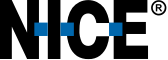What are the benefits of Call Centre Software?
Call Centre software provides organisations with the capability to provide an efficient and smooth operating model. Sometimes referred to as Workforce Optimisation (WFO), technology, these solutions ensure contact centres are providing an excellent customer experience to retain customer loyalty and brand recognition.
With our contact centre solutions deployed across some of the largest call centres in the UK and EMEA, our customers are using our solutions for a range of reasons. These include lowering operating costs, agent management & engagement, gaining real-time insights and business continuity.
What is some of the most used Call Centre Software?
1. Call Recording
What is Call Recording?
Call recording is an essential piece of call centre software that lies at the heart of the contact centre to capture customer interactions. It enables inbound calls and outbound calls to be recorded in a digital audio file format. These calls can then be stored, shared, retrieved, and played back on demand.
Call recording software records external telephone conversations over a Public Switched Telephone Network (PSTN). Voice over IP (VoIP) calls are the telephony format that most businesses use, who will often need to record both PSTN and internal (peer to peer) calls. Call recording software is not to be confused with call tracking and call logging solutions, which record details of calls but not the content of conversations.
What does Call Recording allow you to do?
Call recording helps contact centres monitor performance and compliance, resolve disputes, manage staff development and more. Modern call recording platforms include a range of features designed to help operators do all these things efficiently, effectively and securely:
- Encrypt files: Automatic encryption of audio files helps to guard against unauthorised playback. It also helps maintain compliance in line with the strict data protection and privacy laws that govern storage of audio recordings.
- Ensure Call Recording resiliency: A reliable call recording system will allow multiple ways for you to set up voice recording resiliency/redundancy. This ensures that when a component in a single recorder fails, for example, the system will continue to record. Along with the right call recording support, you will be able to ensure your system is working as it should.
- Retrieve calls quickly using multiple criteria: Software can be set up to index calls against a range of call criteria. This can include call direction (inbound/outbound), contact numbers, time and date and call duration. This can make retrieval faster and more intuitive.
- Listen in live: Supervisors can use call monitoring features to listen in to live calls. These calls can be used for training, compliance or dispute resolution purposes.
- Record from multiple touchpoints: Solutions may offer multi-site or mobile integration. They may also offer multimedia recording options which tag screen grabs and data which are related to a call.
- Choose who, when and where to record: Typical recording options include:
- Rule-based recording – which automatically starts recording if certain quality control standards are breached (such as a specified number of transfers)
- Selective recording – which will focus recording on a specified or randomised sample of calls for quality monitoring purposes
- On-demand recording – which can be switched on as required by agents or supervisors
- Choose how, when and where you playback a recording: Typical playback options include:
- Instant and last call playback for rapid retrieval
- Remote replay for playing back recordings to colleagues over the phone
- Web replay for distributing recordings via digital devices
- Screen Recording: When coupled with screen recording, call recording technology can also capture an agent’s desktop activity. This means contact centres can listen to a call whilst watching a screen recording of what the agent was doing at that time. As a result, screen recording coupled with call recording, ensures effective coaching of agents to allow for process and agent efficiency.
What are the benefits of Call Recording?
Used efficiently, call recording can become a critical tool in helping your contact centre meet compliance requirements. The technology can also help to drive all-round performance and boost the customer experience. The main benefits are:
- Compliance/Regulatory Requirements – Nowadays, no contact centre can afford to fall foul of data protection and privacy laws. If they do, they risk substantial penalties and reputational damage. Some industries face tougher compliance obligations than others.
But whether you are running a trading floor, bank or insurance company, being able to monitor and evidence compliance daily is essential. Your staff need to keep on top of standards such as Payment Card Industry Data Security Standard (PCI DSS), MiFID II, GDPR and FCA. Plus, some of these regulations make recording calls to form part of an audit trail of compliance an obligation anyway.
- Training & Development – We’ve all heard the phrase ‘all our calls are recorded for training and quality purposes’. Call recording lets contact centre operators monitor how well staff are abiding to company policies. It can also identify areas for improvement and training.
Recordings agents is an invaluable training tool. Supervisors can listen back to calls and offer coaching and advice. As well as this, high quality calls can be stored to be used as examples.
- Dispute Resolution – When there is a dispute with a client, you can’t rely on it being one party’s word against the other. You need evidence. If you record calls from start to finish, having a full history will make it so much easier to clarify any issues and take appropriate action.
This is particularly important if disputes escalate, and the regulator comes knocking. Ensuring the evidence is available will potentially save thousands in legal fees. - Capture the finer details – A big part of providing great customer service is listening to your customers. Call recording encourages this, by allowing agents to play the call back at a later date and avoid laborious note taking, whilst providing customers with their full attention.
2. IVR (Interactive Voice Response)
What is IVR technology?
Along with call recording technology, Interactive Voice Response (IVR) is telephony software technology commonly found in contact centres. It is an automated telephony menu system that acts as a first point of contact for a customer calling a contact centre. An IVR typically uses pre-recorded audio to present a selection of numbered options (e.g., 1 for support, 2 for sales). The caller then uses touch tone buttons on their telephone to make their choice.
In addition, IVR systems are also widely used to collect identification information from the caller, such as an account number, banking details and so on.
What does IVR allow you to do?
IVR helps contact centre operators funnel calls to the most appropriate agent or department within the contact centre. This is done before an agent is involved. Ultimately, this helps to free up staff resources and reduce wait times.
IVR also takes a frontline role in the drive many companies are making to automate a wider range of services. An example of this may be determining whether a customer needs to speak to an agent, or whether their query can be handled through automation.
There are various ways IVR can be used in the contact centre to help with automation:
- Configure a personalised greeting – The customer can choose the most suitable route for their query.
- Route the caller – Using the IVR and giving the caller options will ensure they are routed to the most appropriate department or agent.
- Collect data from your caller – The IVR will allow the caller to make a series of inputs into the system. The technology will then gather this information to help connect callers to the most appropriate agent or department.
- Automate customer service – Allow your customers to self-serve by offering them a series of options delivered by audio prompts. For example, inputting credit card details to pay a bill. A whole raft of queries can be automated, enabling 24/7 customer service.
- Manage peaks and troughs in call volumes – Spikes in call volumes can be dealt with effectively, reducing bottlenecks.
Callers can either be:- Automatically directed to an appropriate agent or department
- Placed in a queue
- Or even given the option of having an agent return their call rather than wait
- Computer Telephony Integration (CTI) – IVR solutions offer functionality which allows the caller to switch communication channels. For example, from a call to an online service, to SMS. Inputs into an IVR can also interact with applications such as a CRM solution. This can then pull up full customer account details, allowing true multi-channel interactions.
- Prioritise calls – An IVR will allow organisations to prioritise calls by recognising who the customer is. For example, high-value customers could be directed to the front of a queue as soon as the IVR registers who they are.
What are the benefits of using an IVR?
An IVR system can play a central role in optimising customer experience (CX) and joining up your various channels and services. By allowing the caller to choose from multiple options, it can reduce the amount of time spent on hold. It can also prevent customers being put through to the wrong department. Other key benefits include:
- Increased first point resolution– By ensuring your callers are directed to the most appropriate agent, the chances of their query being resolved the first time round is increased. Customers are therefore provided with an easy and efficient way to get the answers they need.
- Increased efficiency – Optimised routing of queries to the right agent will speed up resolutions. This means agents are freed up to deal with more queries. It also means lower abandon rates and reduced time in the queue. In addition, functions like offering call backs helps to control queue rates when call volumes are high.
- Reduced operational costs – IVR solutions are highly cost efficient and offer significant ROI through improved performance.
- Extended opening hours – Used for self-service, IVR can support 24/7 contact centre operations.
3. Quality Monitoring
What is Quality Monitoring?
Service levels are crucial to contact centres, and operators rely on their agents to maintain them. To help maintain them, Quality Monitoring (QM) software acts as the contact centres eyes and ears, ensuring auditing and calibration is taking place as well as agent performance.
At the same time, call centre Quality Monitoring software helps to keep targets and SLAs front of mind for agents. This ensures they always know what is expected and feel involved in delivering great customer service.
Many contact centres are using some form of Call Quality Monitoring to identify problem areas and agent performance. Depending on the contact centre requirements, the QM solution chosen must be tailored to their specific needs.
What does Call Quality Monitoring allow you to do?
- Create and customise KPIs: QM software platforms provide flexibility in specifying and allocating targets and metrics. This allows operators to choose which aspects of performance to monitor. This may be for the whole contact centre, different teams, or individual agents.
- Assess call quality: A core function of QM is monitoring performance at individual call level to allow operators to identify areas for improvement and check compliance. Call quality assessment can be done in several ways, including recording calls for later review, call quality monitoring forms and agent self-assessment. Leading platforms include intuitive in-built grading tools for fast, efficient performance analysis.
- Automate alerts: To help operators identify areas for concern and/or improvement, software can be configured to ‘red flag’ all calls that fall short of specified benchmarks. This can also be used to bring compliance issues or disputes to the attention of management.
- Report on performance in depth: As well as focusing on individual calls, QM software can gather and collate performance data from every call received. This can then be readily used for in-depth quality analysis across the whole operation. Leading QM solutions include reporting functionality such as:
- Real-time analytics dashboards to help the whole team keep on top of performance
- Powerful reporting tools for turning call metrics in actionable intelligence.
Benefits of Call Quality Monitoring
By providing a platform for formulating and applying performance benchmarks, and then monitoring everything that happens in the contact centre against them, QM software operators achieve:
- Faster response to issues: On-demand automated reporting ensures performance issues are brought to light immediately. This ensures contact centre leaders avoid having to wait for scheduled audits or for complaints to escalate.
- 360-degree view of service quality: QM provides the ability to apply a range of metrics to QM assessments. This allows operators to gain a wide-angle view of how operational processes impact on quality.
- Data driven improvements: QM allows for contact centres to assess call quality from a granular level. It also allows users to gather performance data across the whole contact centre. By doing this, the technology allows businesses to pinpoint precisely where improvements can be made.
- Better focused training and development: One of the key areas where performance improvements can be made is with targeted training. In addition to this, development opportunities can also be identified based on in-depth assessment of agents’ strengths and weaknesses.
4. Workforce Management
What is Workforce Management?
Workforce Management (WFM) is a popular call centre technology that assigns the right agent, with the right skill set, at the right time. By doing this, the technology ensures agents are optimally positioned to meet service level expectations and demand.
This is done by accurately forecasting the volumes of calls, messages, or emails. It then schedules the correct number of contact centre agents to handle the expected volume of transactions.
What does Workforce Management do?
The main functions of WFM software within contact centres include:
- Workforce Scheduling: One of the main aims of WFM technology and workforce planning is to create schedules that meet all contractual and legal requirements. These schedules also need to consider agent preferences, skill sets and availability. WFM tools help meet these requirements whilst also allowing employees to have a say in the planning process.
- WFM Forecasting: Workforce Management software can forecast the business at its usual baseline, whilst also considering future events. This is done by using historical data in terms of profiling and volume. By doing this, contact centres can create an accurate and efficient schedule.
Some WFM tools even allow you to run “What-If” scenarios in the contact centre. This functionality can improve the risk level and prove very useful for when the unexpected happens.
- Budgeting: A key feature within WFM tools is that it also helps with capacity planning, allowing contact centres to optimise staff recruitment whilst also balancing workloads. This enables contact centres to budget in a more streamlined manner with reduced wastage costs such as staff overtime.
- WFM Shift Trading: WFM tools provide the ability for agents to trade shifts. With this feature, a request is sent to the agent’s colleague for approval or denial with instant notifications. Business rules can be set up by the planning team to ensure agents can swap shifts as they please – without affecting service levels.
- Holiday Requests: WFM technology provides the ability to handle holiday requests as well as any type of ad-hoc request/absence. The requests can be manually handled or left to the system to process. These are based on pre-set allowances or service level targets.
- WFM Mobile App: Some WFM tools allow users to submit overtime availability, trade shifts and requests holidays or absences. These are done through a mobile app. The mobile app will encourage agent motivation and involvement.
- Gamification: Many WFM tools now come equipped with Gamification functionality, which positions contact centre agents as players of a game. The system which the game is based on, rewards performance by awarding gold, silver, and bronze medals. This is based on predetermined parameters and metrics. Ultimately, Gamification will then encourage agent engagement and productivity.
Many contact centres are using WFM to excel with customer service and agent engagement and many vendors are offering this technology. However, with a crowded WFM market, filled with seemingly similar products, it’s important to look out for a product that will fit requirements. This includes the current as well as future needs of the contact centre.
What are the benefits of using Workforce Management?
When implemented and used correctly, Workforce Management can boost employee engagement scores and NPS scores. It can also reduce overtime spend, and reduce hours spent in the contact centre due to effective break allocation.
- Boosts workforce planning efficiency: Workforce Management best aligns resources with demand, providing an optimum customer experience across multiple channels.
- Informed Workforce Planning Decisions: The reporting within WFM allows informed decisions to be made. These are based on reliable, data-driven information such as SLA performance, abandon rates and speed of answer.
- Eliminate unused or wasted time: WFM can provide real-time analysis of monitoring KPI’s including average handle time and increased adherence to schedule. This means unused or wasted time is eliminated through effective monitoring and allocation of resources.
- Boost Employee Engagement: Workforce Management accommodates complex agent scheduling preferences for workforce planning. It also enables self-service options so agents can influence and manage their schedules, thereby also reducing agent attrition rates.
5. Cloud Contact Centre
What is a Cloud Contact Centre?
A Cloud Contact Centre is a set of tools, applications and cloud hosted services from which all inbound and outbound customer interactions take place.
Cloud contact centres enable multi-channel customer interactions to take place, including channels such as voice, email, social media. The agent can then access these interactions from virtually anywhere. Many call centres have now migrated to a cloud based contact centre platform. Cloud services are now playing an important role in helping meet rapidly evolving customer demands.
Cloud based customer experience solutions are now referred to as Contact Centre as a Service (CCaaS) solutions. A CCaaS model is an ideal option for many contact centres, offering scalability and flexibility as requirements change. It also helps contact centres boost customer service and cater for audiences in terms of multichannel and omnichannel contact centre communications.
What is the difference between a cloud based Contact Centre vs traditional infrastructure?
The main differences between a cloud based contact centre vs traditional on-premise call centre software includes:
- How the software runs: The cloud refers to software and services that run on the internet versus on-premise which runs locally on-site. Examples of consumer cloud services include Netflix, Gmail, Salesforce, and Adobe Creative Cloud.
- Where the data is stored: With cloud software, information can be accessed on any device if the user has an Internet connection. With cloud storage, data is maintained and backed up remotely. The three main cloud storage architecture models include public, private and hybrid. On-premise data on the other hand, is stored on local servers, computers or other devices.
- Telephony Models: A traditional telephone system uses a PBX for call distribution. However, with cloud telephony, a PBX is then hosted in a data centre. Cloud computing manages calls which are routed through cloud servers.
What are the main benefits of Cloud Contact Centres?
- Upscale the workforce quickly and efficiently: With a cloud contact centre, organisations can instantly scale workforce teams to meet the peaks and troughs of customer demand. Additional software licences and buying unneeded servers/storage are factors that need to be considered with on-premise technology when wanting to upscale the workforce.
- Reliability & Availability: Cloud contact centre solutions now provide the highest levels of disaster recovery and reliability. The infrastructure is now housed in geographically redundant data centres. This means cloud contact centres can now benefit from uptime as high as 99.99%.
- Unified solution: Cloud based contact centre solutions can consolidate contact centre infrastructure, PBX and telecom suppliers with one vendor. In addition, it is easy to add on additional functionality to a cloud based system such as Workforce Management, as and when the contact centre requires.
6. Speech Analytics
What is Speech Analytics?
Speech Analytics (also known as Interaction Analytics) is a popular call centre software and is the process of analysing customer interactions to help spot trends and patterns. This can be done using speech, desktop and text analytics.
Many industries utilise speech analytics software, including contact centres, insurance and banking and financial services.

What does Speech Analytics do?
Speech Analytics takes unstructured data and catalogues and indexes thousands of hours of call recordings or customer interactions (including emails, text, social media), to unlock hidden insight.
The main features and functionalities of speech analytics includes:
- Conversational analytics: Identifies, groups, and organises words and phrases spoken during customer interactions and turns them into themes to reveal trends as well as areas of concern.
- Categorise calls: Speech Analytics software can categorise call content, according to variables such as accents, dialects, and slang. It can also be customised to accommodate specialist words such as industry specific terminology.
- Sentiment analysis: The technology can sort calls based on positive or negative sentiments with the ability to view trends through visual displays.
- Agent/Desktop Analytics: Ability to gain insight into what agents are doing to correlate activity to agent productivity.
- Speech-to-text-analytics: Speech analytics creates a written record and detailed analysis of phone conversations with speech transcription.
- Text Analytics: Ability to analyse chats including emails, surveys, social media and other text-based interactions.
What are the benefits of using Speech Analytics?
There are many benefits to implementing Speech Analytics within a contact centre. Some of these benefits include:
- Customer journey analysis: With the use of Speech Analytics software, contact centres can track, monitor and understand the entire customer journey. This can be done across all multi-channel touch points whilst also adding context to each interaction.
- Uncover trends: Speech Analytics enables organisations to correlate trends from data, uncovering root causes of issues.
- Ensure compliance: Analytics helps simplify compliance and mitigate risk by automatically monitoring script adherence to proactively identify any breaches.
- Optimise the customer experience: Analytics helps optimise customer engagement and omnichannel service strategies by identifying what works and what isn’t working.
7. Robotic Process Automation
What is Robotic Process Automation?
Robotic Process Automation (RPA) uses artificial intelligence (AI) to perform repetitive, mundane tasks, leaving employees to focus on high value tasks. When agents are freed up to focus on high value tasks, customers can enjoy the benefits of a quicker and error free service. In addition, organisations can also enjoy a quick return on investment.
RPA can be applied to a wide range of operations and industries. It is suited for any structured, rule-based repeatable process undertaken on a computer. This may include searching for, processing, and completing information as well as interacting with multiple platforms and systems to complete a task.
RPA is often associated with repetitive, low value, high volume tasks such as updating spreadsheets or form filling. The industries which may be suited for Robotic Process Automation include contact centres, financial services and councils.
Although some organisations may still be at the start of their RPA journey, there are many reasons to embrace this technology.
What does Robotic Process Automation do?
RPA can be defined as any software tool programmed to complete a specific business process. Some of the main features of Robotic Process Automation include:
- Automation of Routine Desktop Activities: Automation includes applications launch, mouse selections, field entries, copy/paste, template autofill and calculations. Many more tasks can also be automated, it is just up to the organisation to create an automation programme to suit.
- Attended Automation: This means parts of a process can be performed by a person and parts automated by a robot. For example, when a contact centre agent is handling calls the RPA tool can be used to log details of the customer and their query. This also means relevant information is automatically pulled from the CRM system, helping the agent make the next-best-suggestion. These suggestions are based on real-time analysis of options across a range of different platforms.
- Unattended Automation: A task is removed entirely from any kind of human responsibility. This means there is no chance of human error.
- Third-Party RPA Integration: With RPA technology, many solutions can integrate with existing CRM, finance or home-grown solutions. RPA programmes can integrate with multiple platforms and manage tasks simultaneously.
- Automation Finder: Some Robotic Process Automation solutions come equipped with an automation finder feature. With built-in AI and desktop analytics this functionality helps pinpoint and recommend the processes best suited for automation. This is done by analysing millions of desktop tasks.
What are the benefits of using Robotic Process Automation?
- Reduced Costs: One of the main aims behind Robotic Process Automation is to improve efficiency. This is done by reducing the time it takes to complete a core task, which therefore lowers operational costs.
- Improved Productivity: Robots, unlike people, can work around the clock consistently. They are also able to complete repetitive tasks more quickly and more accurately, making productivity a huge benefit when using RPA.
- Centralised Control: RPA technology provides a central point for updating information. This includes the ability to update and change processes centrally rather than addressing each one individually, and on multiple systems.
- Frees Up Human Talent: By completing repetitive and mundane tasks, employees can focus their attention on tasks which add more value to business operations. This includes customer service within a contact centre. In fact, according to a survey, 96% of respondents approached automation with the intention of freeing up staff time for more business-critical tasks.
8. Back-Office Workforce Optimisation
What is Back-Office Workforce Optimisation?
Back-Office Workforce Optimisation technology is designed to orchestrate work tasks and processes. These tasks are split between human resources and automation to drive business performance improvements in the back-office.
By using this technology, organisations have seen significant operational cost savings, boosted productivity and made significant improvements in customer experience.
What does Back-Office Workforce Optimisation do?
Back-Office Workforce Optimisation streamlines integration with front and back-office processes, by intelligently delivering tasks to the most appropriate resource. Some of the main features of this technology includes:
- Intelligent Real Time Allocation: Many Back-Office WFO solutions use real time work allocation to ensure the right work is being sent to the right person.
- Performance Management: The technology can build a performance picture by tracking user activity. This means productivity and effectiveness in the back-office can be tracked by user activity. This can also provide insight into the processes which might need refining.
- Smart work allocation: Back-Office WFO technology can send the highest priority task to a user the moment they are ready to work on it.
- Case History: As soon as the task is allocated, the technology can provide the user with key information regarding the case. This includes a view into the case history.
- Trend Analysis: Many Back-Office solutions provide live data, allowing organisations to benchmark and analyse against historical data. Visual dashboards can also be suited to specific requirements and data can be defined into different roles and teams. This data can be presented with custom layouts and KPI’s, in order to better measure agent productivity, and resource utiltisation.
What are the benefits of using Back-Office Workforce Optimisation?
- Blending the front and back-office: As most customer requests are referred to the back-office to be processed, organisations should consider blending operations. With an efficient back-office WFO tool, organisations can blend operations across the back and front office. This ensures there is always capacity to meet demand.
- Supports Homeworking: Back-Office technology supports continued remote and home-working trends by measuring staff productivity, completion times and anticipating operational needs.
- Operational Insight: The technology provides organisations with insight into performance, helping business make strategic decisions based on real-time data.
- Utilises Skill Sets: Back-Office WFO allows an individual’s skill sets to be best utilised, whilst also ensuring their time is best optimised.
9. Real-Time Customer Feedback
What is Real-Time Customer Feedback?
Real-time customer feedback is call centre technology designed to give power back to an organisation. It enables contact centres to poll customers across any contact channel they choose. This can be done immediately following an interaction with a customer. Contact centres who use this technology have usually adopted a “voice of the customer” approach.
What does Real-Time Customer Feedback technology do?
Real-time customer feedback technology is designed to help with continuous customer experience transformation. If a contact centre understands which is impacting their CSAT (customer satisfaction scores), they can then take action to boost advocacy, loyalty and ultimately increase ROI.
Some of the main features of real-time customer feedback technology includes:
- Direct Feedback: The ability to collate direct feedback from a range of channels including surveys sent in emails, SMS, website, IVR or In-app.
- Indirect Feedback: The ability to collate indirect feedback from a range of channels. This includes insights into customer conversations such as call recordings, chat transcripts, agent notes, or social media feeds.
- Inferred Feedback: Ability to collate feedback from customer behaviour, including access to data such as wait times, paths through the contact centre and customer profiles.
- Automated Alerts: Ability to set up categorised alerts ensuring the contact centre is responding immediately to negative experiences or a particular comment.
- Templates, Guides & Assistance: Many customer feedback technologies include a library of templates, guides and tutorials. These help to segment audiences for customer surveys.
What are the benefits of using Real-Time Customer Feedback technology?
- Increase customer satisfaction: With the ability to collate direct, indirect and inferred feedback, contact centres are able to capture operational and behavioural experiences to increase customer satisfaction.
- Understand the complete customer journey: By engaging customers in their preferred format, contact centres can gain a 360-degree view of every interaction.
- Drive customer loyalty: Real-Time Customer Feedback technology enables contact centres to unlock feedback to drive customer loyalty and address customer pain points.
How do I find out more about which Call Centre Software is best suited to my Contact Centre?
If you need expert advice on which contact centre software is best suited to your call centre, our team of our consultants can help. They have been advising and implementing solutions for over thirty years.
Our team of professional experts also support customers throughout the entire project lifecycle covering contact centre system selection, implementation, operational improvements, long-term health checks, training and support.